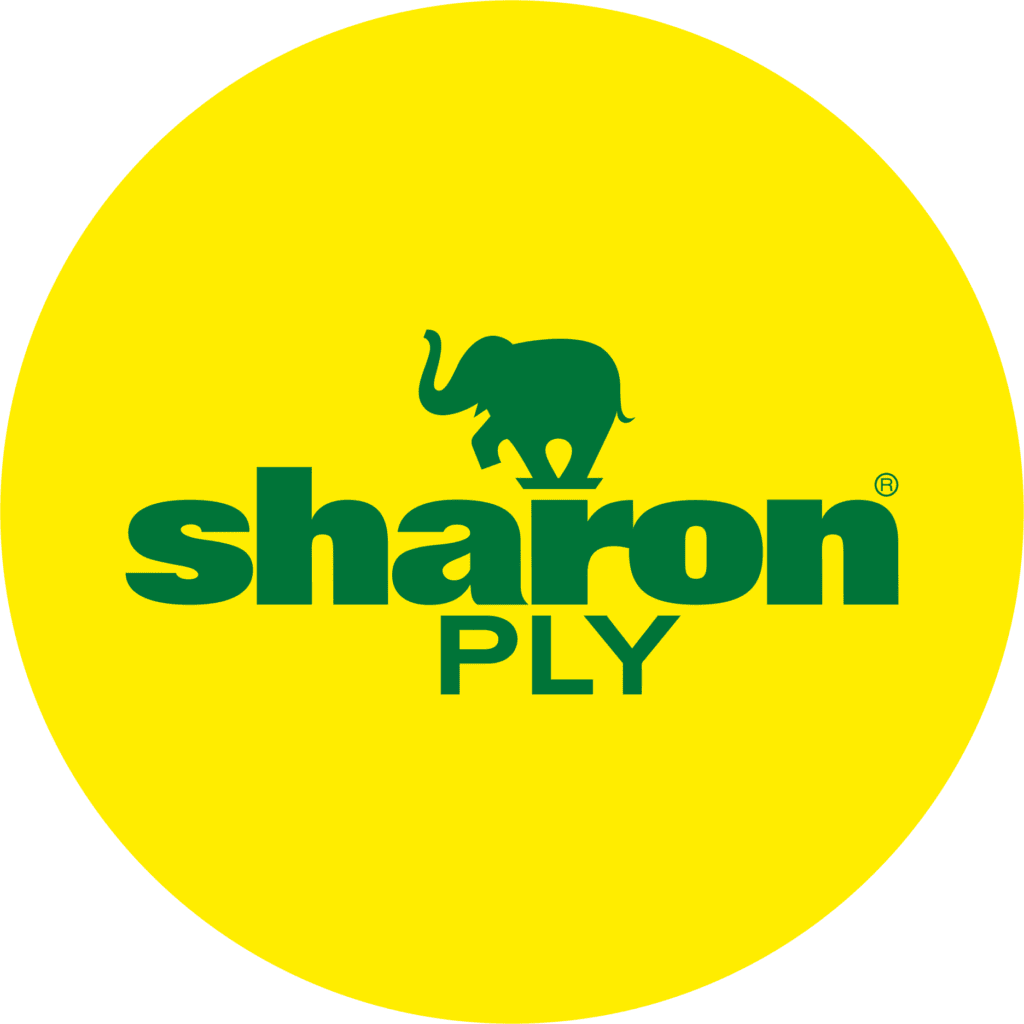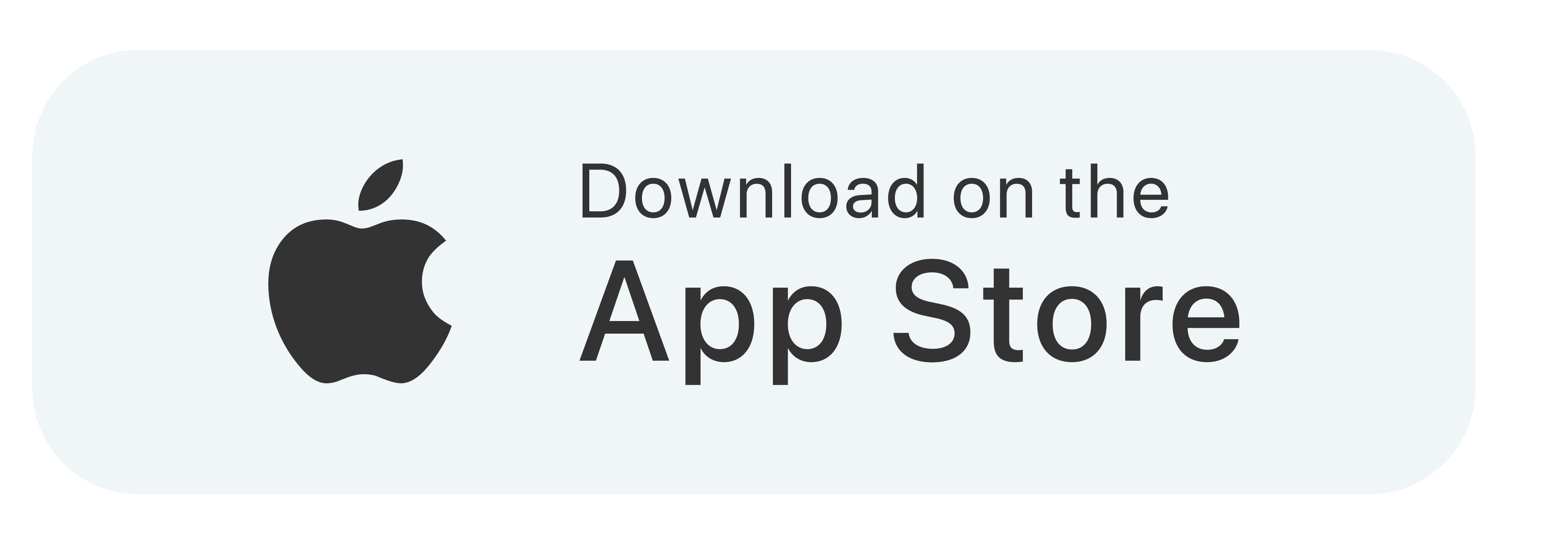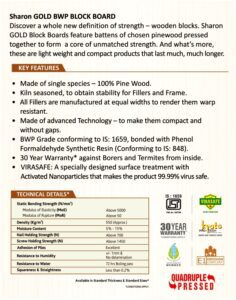About The App
Almost every good-quality and reputed product are duplicated and sold as the original. As an esteemed plywood brand, SharonPly has taken various counteractive measures to prevent fake products from hitting the market and to preserve the authenticity of our brand name & logo. One such is our all-new app: Sharon Secure. Scan the QR code using your mobile or tablet and within seconds, you will be able to know if you are buying a genuine SharonPly product or not.

This is how you can use the feature
- Download the Sharon Secure app from your App Store/Play store.
- First-time users need to create an account. If you have already created one, use your login credentials to start using the app.
- Once logged in, locate the SCAN QR code in the app
- Scan the QR code through the scanner or manually upload the code into the app, and the verification will be shown on the screen instantly.
- You can also download the E-warranty certificate.
One App – Designed for All
Sharon Secure app can be used by customers, dealers, retailers, contractors and architects/interior designers. By using the app, customers can determine the authenticity of the purchased SharonPly product. Dealers, retailers & contractors can use the app to show proof of genuinity and issue the E-warranty certificate to their customers to gain their confidence and trust.
Benefits of Sharon Secure App
- Free app available on App Store and Play Store.
- Avail your e-warranty certificate.
- Compatible with Smartphones and Tablets.
Frequently Asked Questions
There are many fake plywood products in the market. Fraudulent sellers scam their customers by claiming it as the original. To tackle this, SharonPly has integrated unique QR codes in all its plyboards. The QR code will let you know if it is an original SharonPly product or a duplicate. Along with this, it will also provide the manufacturing details. You can also download the E-warranty certificate for future reference.
Step 1:
- Download the app from the Play Store for Android / App Store for iOS and install it on your smartphone or tablet.
- Launch the app & create your login credentials for the first time. Next time onwards, you can just log in using that.
- Choose the option of ‘Scan QR code’ within the app. You may also select ‘Upload QR code’.
Step 2:
- Point your phone camera above the QR code on the product such that the QR code fits inside the viewfinder box.
- Your smartphone camera will begin scanning the QR code. The process of scanning may take a few seconds.
Step 3:
- If it is a genuine SharonPly product, the product description will be listed along with the line ‘SharonPly Genuine Product’.
- The description will also contain details like product name, plant name, thickness, size and unique code.
- You also have the option of generating & downloading an E-warranty certificate.
- You can also check offers & promotions and share your feedback through the app.
- Watch the app tutorial here – https://www.youtube.com/watch?v=h26QbQywZbY
SharonPly plyboard products and SharonDoors come with QR codes.
No, SharonPly products come with unique QR codes at no extra cost.
If the QR scan result labels your product as “Not genuine SharonPly product”, contact your seller and verify your documents and purchase details immediately.
Once product scanning is complete, an E-warranty certificate is generated and can be downloaded on your smartphone/tablet.
CM/L numbers are the license numbers of the factories allotted by the BIS (Bureau of Indian Standards). The numbers vary depending on the plywood’s grade, location, etc. CM/L numbers are stamped on plyboard sheets. You can verify your product purchased online, using the official Bureau of Indian Standards site.
Sharon Secure App is absolutely free. No installation cost is required.
To identify fake plywood, use the following methods:
- Conduct a thorough inspection.
- Authenticate the CM/L number stamped on the plywood using the BIS site.
- Easiest is to look for the unique QR code on your SharonPly product and scan it using the Sharon Secure App.
Contact
Address
#60, Sriman Srinivasan Road, Alwarpet, Chennai - 600 018, Tamil Nadu, India.
Phone
+91 44 3940 3950
admin@sharonply.com