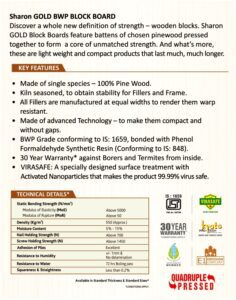Quality Assurance is something that every individual needs to have when they are buying any product or service. SharonPly is among some of the reputed companies that assure quality in all the products sold and offer easy downloading of warranty certificates.
Plywood is a critical element of every building, residential or commercial. Along with bricks, plywood is literally one of the building blocks of the construction industry. Putting quality at the forefront of its values, SharonPly today offers the Sharon Secure App: The ultimate solution to verify the authenticity of the plywood purchased.
Know more about Sharon Secure App
As a top and reputed brand, SharonPly thrives in providing the Best Plywood available across the market. With such a claim, ensuring the quality of the plywood is not duplicated by fraudsters in the market is challenging. More so, the reputation of such major brands comes under the scanner and eventually opens up trust issues. SharonPly has developed a plan that assures all buyers of the safety and quality assurance part of the Sharon Secure App.
Sharon Secure App is the official app developed by SharonPly that promises and differentiates if plywood is approved of the standard quality claimed by the company. The app offers a QR scanner, which anyone can download and scan on the plywood. Within a few seconds, the users would receive confirmation whether the plywood is a genuine product from SharonPly or a counterfeit product.
So, whether you are an architect, contractor, or an end-user, the Sharon Secure App gives you peace of mind while purchasing plywood.
How does the Sharon Secure App work?
Sharon Secure App is available both in the Play Store for Android / App Store for iOS. Users can download the app right away, and here are the steps on how to use it:
Closing words
Sharon Secure App is a positive initiative by SharonPly. The company has maintained a legacy for many years today. However, with the rise of counterfeit products in the market, this called out for action and SharonPly thankfully came up with this idea. In the end, this could surely put an end to counterfeit products selling in the market.

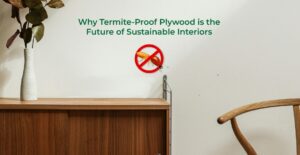


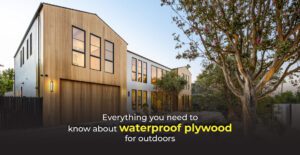





Users understand that SHARONPLY is committed to protecting the User’s privacy and shall take all efforts to protect any personal data provided to the Website by reasonable security safeguards against such risks as loss or unauthorised use, destruction, modification or disclosure of data, However, in case of any lapse, SHARONPLY shall not be held responsible for any effect or consequences thereof. The Website uses cookies to track usage of the path of the User. Since most web browsers automatically accept cookies, User can edit User’s browser options to block them if User does not want the Website to use cookies to track usage of the path of the User.
SHARONPLY undertakes not to disclose, except as otherwise provided, the personal information provided by the User to any person, unless such action is necessary to: –
By filling up any form on the Website User automatically grants SHARONPLY a royalty-free, perpetual, irrevocable non-exclusive license to use, reproduce, publish, edit, distribute, and publicly display the information given in the form and to sublicense such rights.
Any queries regarding the SHARONPLY’s privacy policy, may be sent to admin@sharonply.com.